Reset a password and re-activate a suspended account
The Manage Users page allows the administrator to:
Edit existing user information
Reset passwords
Activate/deactivate users
Set user working hours
Open the page by clicking on the admin user name in the top right corner, then click Manage Users.

Change Password
Click the lock icon next to the user requiring password reset.

Enter the desired password in both fields and click Change Password to save.

Suspend/Activate Users
Click the power icon next to a user to suspend their account.

Deactivated users are shown in red. Re-activate them by clicking the power icon.

If you ever need to reset your password because you were locked out, follow these instructions.
1. On the Sign in page, click "forgot your password?"
2. Enter your email address or telephone number associated with the specific account that is locked out and click reset. (If you never assigned one, you will need to contact support)
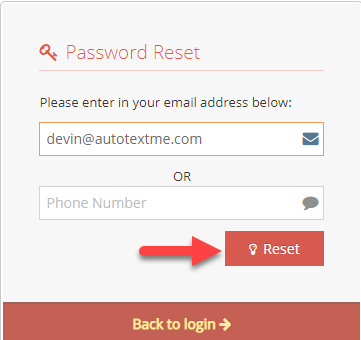
3. If your email address or telephone number matches what you have set up in your account you will receive a message stating that the password reset was a success.
3. If your email address or telephone number matches what you have set up in your account you will receive a message stating that the password reset was a success.
4. If you chose the email option, please log into your email account and find the new password reset email that is auto-generated. (you may have to check your spam folder)
Then, follow the link provided in the email to complete the password reset.
5. If you choose to use your phone number you will be sent a text message with your new password. Please use this password the next time you log in.
NOTE: Once you are logged into your account, please update your password.
Related Articles
Re-add Customer to Dashboard
If you ever need to Re-add a customer to the dashboard for any reason, follow these simple steps; First, in a service writer or admin log in, go to "Reports" and then "Workflow reports" Next, choose the date range to encompass the time that the ...Edit Locked DVI/ Duplicate and archive DVI's.
If you have this message in you DVI sheet set up page; And would like to edit that DVI sheet OR if you simply want to duplicate and archive that sheet, follow these steps. 1. Under your admin log in for the ATMe dashboard use the drop down menu and ...Resetting the ATMe adapter for general issues with R.O. Writer
To perform a simple reset of the ATMe adapter, Follow these steps; 1. Locate the computer that the adapter runs on. 2. In the lower right hand corner of the desktop, Left-click the ^ (up arrow) . 3. Right-click the ATMe adapter and then click on ...Manage Users
The ability to suspend, activate, and reset the password for all other shop users is done in one place, the Manage Users page. How to Access Manage Users Login as the Admin. Click on the admin user name in the top right corner. Click Manage Users. ...How To Re-Opt Customer's Into Receiving Text Messages
If you have found that your customers are no longer receiving your shop's text messages, they may have opted out of receiving your messages. This can be verified by looking at the customer's visit on the Active Customer Dashboard or on the Text ...