Update billing information ONLY when there is a failed payment.
If you have this red banner on your Dashboard
Please follow these steps. (If you just want to update your billing information but DO NOT have a failed payment, please contact support.)
1. Make sure you are logged in as Admin.
2. On the red banner, left click the "click here" button.
Alternatively, you can click on your menu icon 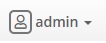 and select "Billing"
and select "Billing"
3. Now, left click on the blue button displaying your subscription price.
4. Enter in the email address where you would like your receipt for this transaction sent, along with your new credit card information.
5. Left click the blue pay button that displays your subscription amount. You will be immediately charged that amount and your subscription will be renewed.
Note: The day you submit your payments will be your future billing date, I.E. if you renew on the 13th of the month, you will be billed the following month on the 13th and so on.
Related Articles
How Do I Update My Billing Information?
Hello, If you are wanting to update your billing information, please follow these steps. 1. Make sure you are logged in as Admin. 2., You can then click on your menu icon and select "Company Setup/Billing" 3. Scroll to the bottom of the page and ...How to use Gravity Payments
An incredible feature we have is the ability to accept payments over text. Here is a brief introduction on how this feature is used. 1. First, to send the invoice to the customer to be paid, on the ATMe dashboard under the specific customer to be ...Red statuses in the workflow swim-lane
Sometimes you may run across a status in your workflow thats red or orange. It means that the countdown timer that was selected under that workflow step is 10 minutes (orange) from expiring. Red is expired. In this example, service was given a limit ...Using Auto Assign and Update
Auto Assign and Update is a grouping of setting within ATMe designed to help automate certain status updates and user assignments To access the Auto Assign and Update menu, you will need to be logged in to ATMe with an admin type account. Click the ...Why is my status automatically updating when a tech or SW modifies the ticket in ATMe?
Inside of your admin log in, ATMe dashboards drop down menu has the "Auto Assign & Update" tab. Inside of this page you will find two grouping of options. We will be looking at the second group, " Auto Update Status". It is self explanatory as far ...