How Do I Update My Billing Information?
Hello,
If you are wanting to update your billing information, please follow these steps.
1. Make sure you are logged in as Admin.
2., You can then click on your menu icon 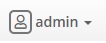 and select "Company Setup/Billing"
and select "Company Setup/Billing"
3. Scroll to the bottom of the page and click on the blue "Billing Page" button.

4. Select the option to "Add Credit Card" or "Update Payment Method" under the Payment Method box. You will then be able to submit the new payment information.

Note: If you are updating the card after a payment has failed to be processed, the day you submit your payments will be your future billing date, I.E. if you renew on the 13th of the month, you will be billed the following month on the 13th and so on.
If you have any further questions, please let us know!
Related Articles
Update billing information ONLY when there is a failed payment.
If you have this red banner on your Dashboard Please follow these steps. (If you just want to update your billing information but DO NOT have a failed payment, please contact support.) 1. Make sure you are logged in as Admin. 2. On the red banner, ...Using Auto Assign and Update
Auto Assign and Update is a grouping of setting within ATMe designed to help automate certain status updates and user assignments To access the Auto Assign and Update menu, you will need to be logged in to ATMe with an admin type account. Click the ...Company Setup
Company Setup contains shop and billing information in addition to communication preferences. Access to Company Set Up While logged in as the admin, select the menu drop down in the top right. Select Company Setup. Company Logo and Business ...Why is my status automatically updating when a tech or SW modifies the ticket in ATMe?
Inside of your admin log in, ATMe dashboards drop down menu has the "Auto Assign & Update" tab. Inside of this page you will find two grouping of options. We will be looking at the second group, " Auto Update Status". It is self explanatory as far ...How To Update Your Business Signature for Text Messages
If you wish to update your text/email signature, this can be done on the "Company Setup/Billing" page from the admin drop down menu. Once on the page, in the company header, you will see an option for "Business Signature", this is the signature used ...