Why is my status automatically updating when a tech or SW modifies the ticket in ATMe?
Inside of your admin log in, ATMe dashboards drop down menu has the "Auto Assign & Update" tab.

Inside of this page you will find two grouping of options. We will be looking at the second group, " Auto Update Status".
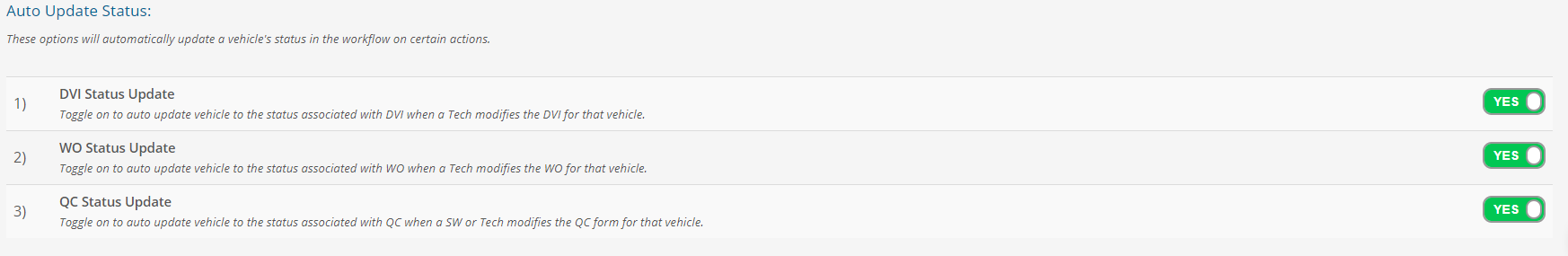
It is self explanatory as far as what it does, but if it is causing issues with your workflow, I.E. a tech opens a WO to check a job, but you do not want the status automatically updated to that step (such as "WORKING" or "W.I.P."), this is where you would toggle the specific step to "No" to prevent that from happening.
Inside of this page you will find two grouping of options. We will be looking at the second group, " Auto Update Status".
It is self explanatory as far as what it does, but if it is causing issues with your workflow, I.E. a tech opens a WO to check a job, but you do not want the status automatically updated to that step (such as "WORKING" or "W.I.P."), this is where you would toggle the specific step to "No" to prevent that from happening.
Related Articles
Why is the ticket auto assigning a tech or SW to a vehicle?
Under the admin login, in the drop down menu there is a selection for "Auto Assign & Update" Clicking this option will bring up the associated page where you can toggle various options ; For the most part, it is relatively self-explanatory. If you ...Getting Tech notes from ATMe to TekMetric
Here is a quick guide on getting the Tech notes and pictures/videos from the ATMe DVI back into TekMetric Once the DVI has been submitted and if there is a valid RO# on the ticket your tech will have the option to "Submit DVI to SMS" Very simply ...Using Auto Assign and Update
Auto Assign and Update is a grouping of setting within ATMe designed to help automate certain status updates and user assignments To access the Auto Assign and Update menu, you will need to be logged in to ATMe with an admin type account. Click the ...Update the ATMe adapter to work with a different labor category in R.O. Writer.
If your shop uses a different labor category other than "AAA" for a customer concern and you want to be able to pull that information over to match how you enter it in from R.O. Writer, follow these steps! 1. First, to determine the labor category ...Workflow Setup
It’s your shop. Set your workflow your way. We made it simple. Access Workflow Setup Click your user in the top right, then the Workflow Setup menu, then Workflow setup Add a Status To add a status, click the blue Add New Status button on the ...